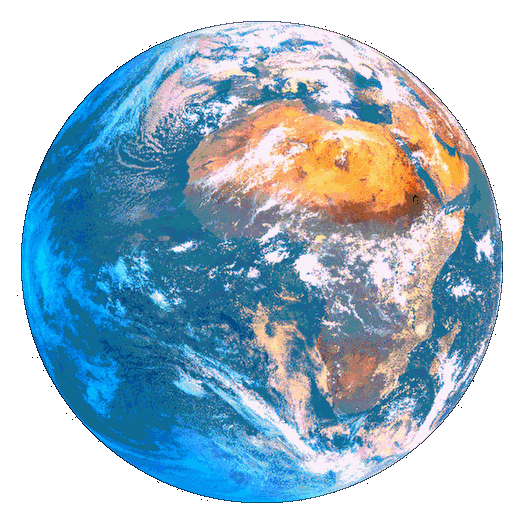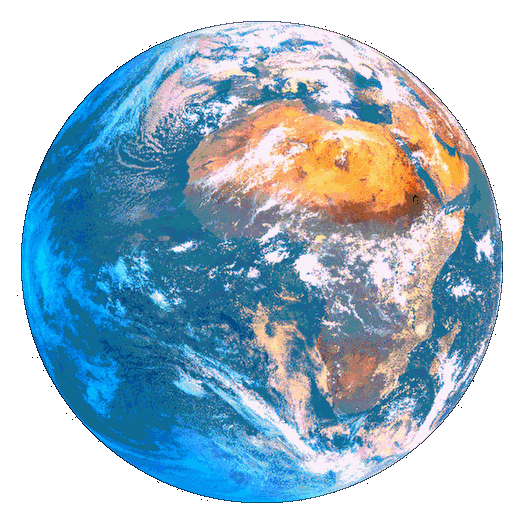|
If you are
checking this page because of suspect
connection or performance issues:-
The download
speed you get primarily indicates the
bandwidth provided and line quality, but
to varying degrees also depends on the
load on the server, traffic on trunk
connections, the performance of routers
along the way, and your computers handling
of the data it recieves.
That is, if you have a lot of processes
running in the background and/or your
anti-virus or 'total Internet security'
package is taking it's time inspecting
everything that moves, you may be wrongly
suspicious that you service provider is
sharing the connection with too many other
customers.
If the port checker can't 'see
you', nor will the service that you're
trying to use.
If any particular application is failing
to connect or transfer data it could be
that the port/s it uses are blocked or
your router is sending the packets
elsewhere. The 'canyouseeme.org' facility
lists ports used by common applications
and your application should show which
ones it's working with.
Most Hub/Routers include 'Universal Plug n
Play' support.
The UPnP Router Port Mapping utility
makes it extremely quick and easy to tell
your kit to pass packets using the port
number you specify through to the current
system. You'll still need to tell your
Firewall as well.
(Thanks are due to Brooks
Younce - both for writing it and
making it free).
realVNC (Virtual Network
Connection) is one of the best remote
control / assistance utilities on the
web. There's a free version for
private use - and our tech-support may ask
you to get it.
Ping, Trace & NSLookup
facilities are provided in your control panel
under 'Website Diagnostics'.
You can also run Ping, Trace & NSLookup
from your own system. For example, using say the MS-Dos
command line utilty on a Windows machine...
(Click [Start], then select run, &
type in 'cmd' (or 'command' on systems),
and pressing [Return], or clicking [ok] -
to lauch a 'Dos Window')
- You can type
'ping genesis-internet.org', or 'ping
10.0.187.168' at your command line to
check connectivity.
Similarly...
'tracert genesis-internet.org' or 'tracert
10.0.187.168' gives information on the
route your request takes along with the
Router names and the response times.
The Ping & Trace facilities in your
Control Panel do the same - BUT from the
other end - your server - back to you (or
wherever else), which should help you to
identify possible problems.
You may well be asked to do this, and send
the results to the technical support team,
if you report access problems.
If you have more than one site, trying the
same from the alternative areas can help
identify if there's a problem with a
specific ip address. |